timeSSD® is a cloud based software tool for standard working methods definition in the ready-made garment sector.
timeSSD® provides the benchmark times by its predefined motion elements set which are based on MTM-2 (Method Time Measurement 2).
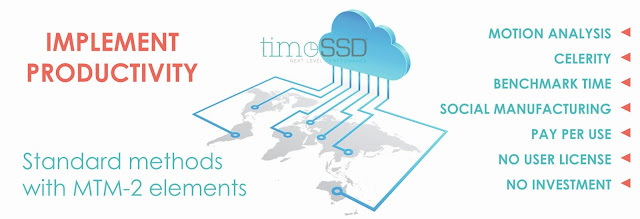
The predefined elements database covers all possible motions from the sewing lines, offering celerity in labor content evaluation. The user follows the operation video and selects with mouse clicks the observed motion’s corresponding element from the easy to use element matrix.
timeSSD® is available for everybody and from anywhere with an internet connection to the address http://www.timessd.com
The user who would use it just register and starts to use, without a contract, without user license or keys, without any further obligations. No installation required, no infrastructure is necessary.
The pricing is “pay per use”, the system counts the times used from its standard elements database. Each new registered user gets 60 SAM as free trial credit.
With this novelty pricing approach, the timeSSD® is the first PMTS dedicated to the apparel industry with zero investment and provides a real cost-effective solution.
For example, in case of a Jeans style with 14 minutes (SAM) the total cost to have the operation breakdown list, including all approx. 40 standard execution methods, is less than 4 USD.
With a yearly budget of 1.000 USD is possible to have the labor content benchmarking for 250 jeans styles. In addition, all the time the user has the full freedom to stop to use the system.
timeSSD® is intuitive in use and for the right engineered results only to master the method analysis concept is required. The experiment done by the NIFT students in July 2018 confirms that no user training necessary to use the system (https://apparelresources.com/management-news/production/pmts-simplified-students-crack-code/ ).
timeSSD® speaks 14 languages, the default is English.
You are forwarded to the corresponding language page from where push the “TIMESSD” button placed on the right upper corner:
The Terms Of Use and Privacy Policy must be accepted to continue the registration.
Step#4: Account activation (Confirmation email)
By clicking the confirmation link the timeSSD® answers with the login screen in the default browser where the e-mail address and password is required, followed by the pressing of the “Login” button:
Step#6: Enter Business identification data to complete the registration
The mandatory data groups are marked with “*” and the field for value entering have the white background.
Download the PDF file of the timeSSD registration guide.
When all required data are entered, and the left upper corner placed confirmation checkbox is marked than the “Submit” button switches to black which allows sending the data to the system.
The ID data submit is the last step of the registration process, the registering user is the registered company’s (“Business”) administrator who can invite other users to join the Business in timeSSD® and use the system, without any user number limitations.
The administrator can transfer its privileged rights to another user.
timeSSD® provides the benchmark times by its predefined motion elements set which are based on MTM-2 (Method Time Measurement 2).
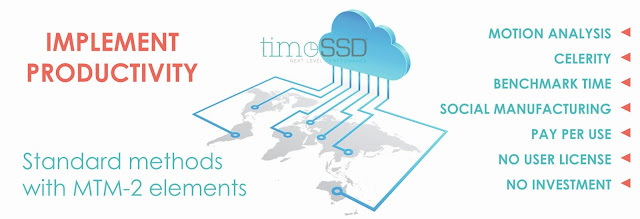
The predefined elements database covers all possible motions from the sewing lines, offering celerity in labor content evaluation. The user follows the operation video and selects with mouse clicks the observed motion’s corresponding element from the easy to use element matrix.
timeSSD® is available for everybody and from anywhere with an internet connection to the address http://www.timessd.com
The user who would use it just register and starts to use, without a contract, without user license or keys, without any further obligations. No installation required, no infrastructure is necessary.
The pricing is “pay per use”, the system counts the times used from its standard elements database. Each new registered user gets 60 SAM as free trial credit.
With this novelty pricing approach, the timeSSD® is the first PMTS dedicated to the apparel industry with zero investment and provides a real cost-effective solution.
For example, in case of a Jeans style with 14 minutes (SAM) the total cost to have the operation breakdown list, including all approx. 40 standard execution methods, is less than 4 USD.
With a yearly budget of 1.000 USD is possible to have the labor content benchmarking for 250 jeans styles. In addition, all the time the user has the full freedom to stop to use the system.
timeSSD® is intuitive in use and for the right engineered results only to master the method analysis concept is required. The experiment done by the NIFT students in July 2018 confirms that no user training necessary to use the system (https://apparelresources.com/management-news/production/pmts-simplified-students-crack-code/ ).
timeSSD® speaks 14 languages, the default is English.
Steps to register
Step#1: Select your language
To start to register in your own language go to www.timessd.com and select your language from the right upper corner:
To start to register in your own language go to www.timessd.com and select your language from the right upper corner:
 |
| Figure-1: Home screen and language change menu |
Step#2: Start to register
On the software’s login page select “Register” :
On the software’s login page select “Register” :
The Terms Of Use and Privacy Policy must be accepted to continue the registration.
 |
| Fig-4: Registration and password setting |
The software will send a confirmation e-mail to the specified e-mail address as part of the standard e-mail checking procedure. To activate the account, click on the link is expected.
Step#5: Login to timeSSD (Confirmation result)
 |
| Fig-5: Account activation email |
By clicking the confirmation link the timeSSD® answers with the login screen in the default browser where the e-mail address and password is required, followed by the pressing of the “Login” button:
 |
| Fig-6: Login Screen |
Step#6: Enter Business identification data to complete the registration
To finish the registration the user and company identification data are required as are shown on the below two screens.
timeSSD® provides for free, as a trial, 60 SAM credit with the full right to use the edited methods and defined operations lists for commercial scope (e.g. with the free credit could be defined the operation lists for more than 9 jeans styles) in return is asking for the accurate identification of the user. The ID data collected will be necessary from the moment of the commercial use of the system.
timeSSD® provides for free, as a trial, 60 SAM credit with the full right to use the edited methods and defined operations lists for commercial scope (e.g. with the free credit could be defined the operation lists for more than 9 jeans styles) in return is asking for the accurate identification of the user. The ID data collected will be necessary from the moment of the commercial use of the system.
 |
| Fig-7B: Enter your business info |
Download the PDF file of the timeSSD registration guide.
When all required data are entered, and the left upper corner placed confirmation checkbox is marked than the “Submit” button switches to black which allows sending the data to the system.
The ID data submit is the last step of the registration process, the registering user is the registered company’s (“Business”) administrator who can invite other users to join the Business in timeSSD® and use the system, without any user number limitations.
The administrator can transfer its privileged rights to another user.
If you have any question, feel free to contact Mr Laszlo at laszlo.szabo@datas.ro
This one is a sponsored post and the content is written and submitted by timeSSD team.
This one is a sponsored post and the content is written and submitted by timeSSD team.



